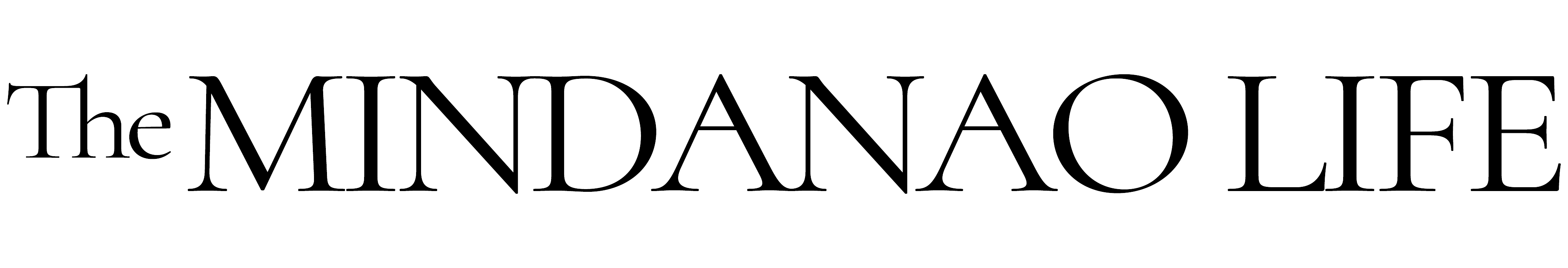Are you tired of seeing posts or content on your feed that you are not interested in? Luckily, Facebook offers its users five options to control their feeds completely. To access these features, users have to go to the app’s Settings & privacy, click Settings, and navigate the Content Preferences.
By doing any of these, you take a step towards safe and healthy social media management, and most importantly, you prioritize your peace. Let’s dive right in.
1. Adding to “Favorites” to prioritize posts
Facebook has a feature where users can add people and Pages to their “favorites”, which gives them the unique opportunity to immediately see content from their favorite people or pages. To create a safe space for your mind, add people or pages—that you are sure to be sources of hope and inspiration—to your favorites list and it will surely brighten your day.
2. Snoozing to stop seeing posts for a short period
If there are people on your feed whose contents are the type you don’t want to see (let’s be direct here), Facebook offers you a feature where you can stop seeing them. However, here’s the catch—it’s only temporary. Nevertheless, it’s a good feature that is useful for many.
By doing this, users can train Facebook that they don’t want to see similar posts like the one they snoozed, prompting the app to only show posts that they might be interested in.
3. Unfollowing to stop seeing posts completely
Similar to other online platforms, Facebook allows its users to unfollow the people, pages, or groups they want to stop seeing the posts from. However, what’s unique about unfollowing on Facebook is that it doesn’t notify the other person that he is being unfollowed.
With this, users can keep their relationships with their Facebook friends civil and they won’t offend those they unfollowed. Users can still visit their profiles on purpose but it won’t appear on their feeds anymore, which is what we want.
4. Reconnecting to start seeing posts again
There might have been an invisible fear for users who unfollowed specific people and wanted to follow them again—the idea that they would get caught for what they did. But just like with the previous feature, Facebook offers its users the option to follow those they previously unfollowed without notifying them.
With this, users don’t have to feel like they have committed a crime and can maintain a normal online relationship with those they want back in their lives.
5. Managing the content people want to see more or less
Facebook has this initiative where they take action on some content for people to see it less. This feature allows users to decide whether they want to see more or less of a specific type of content, or don’t want to see at all; these are 1) Low-quality content such as clickbait or spam, 2) Unoriginal content and problematic sharing, and 3) Sensitive content such as certain graphic or violent content.
By managing these, users can control what they like and don’t like to see on their feeds, making space for the content they are most interested in.
These are just five ways that Facebook offers its users to customize their social media and manage their feeds; there are plenty more options on the app that help its users create an online space for themselves where positivity is celebrated. Protect your peace now through these.