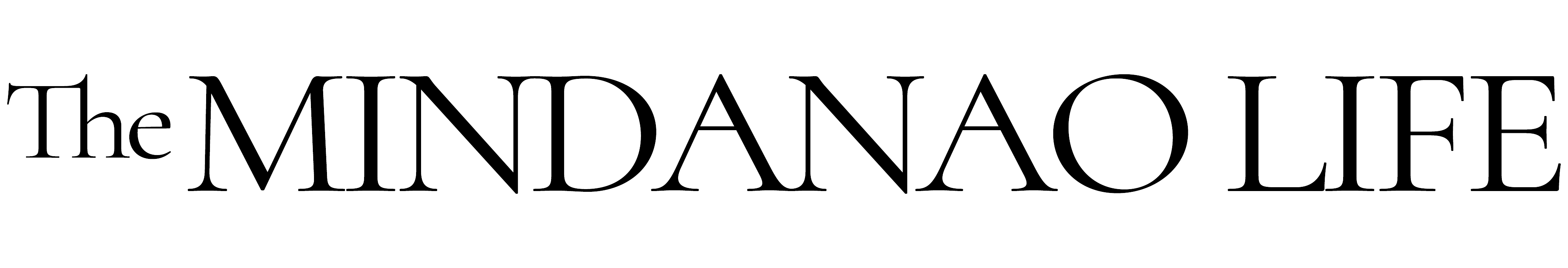Since the start of lockdowns and community quarantine, organizations across all sectors saw the need to keep their employees safe from contracting COVID-19 while ensuring business continuity. This led to the adoption of new, flexible working setups, such as working from home, as part of the ‘new normal.’
Adapting work-from-home protocols, however, can be a challenge since it requires employees to have new skills and equipment. For Vertiv, a global provider of critical digital infrastructure and continuity solutions, creating new habits can help you adjust to the new setup and continue working at your best. Whether you are still adjusting to your new working setup or you just feel like you could use a little more tips to improve it, then here are eight ways you can start with:
Plan Your Day and Set Office Hours
Work from home requires most of your activities to be done at home, which will clash with your other recreational and familial activities. The best way to handle this problem is to create to-do lists and set up check-in breaks to ensure you are aligned with your plan.
Define a Workspace
Ensure that you have a suitable and ergonomic working space at home. One advantage that you can get from this working setup is that you get to work in any matter that suits and comforts you while remaining professional.
Communicate Your Work Schedule to Your Family
Family duties will often clash with your responsibilities at work. Set up boundaries between you and your family, but never disregard one obligation for the other. Schedule all your duties well, and let your family know about your office hours to respect your timelines.
Take Good Care of Yourself
You can take care of both your career and family responsibilities, but never forget your responsibility for yourself. Take time to get up from your desk and do some movements. Plan some time for regular exercise, ensure healthy snacks at home, remember to drink plenty of water, and give time for your recreational hobbies.
Stay Connected
Plan time to talk with your team every day or on alternate days. Remember to use shared folders and synchronize files. Make sure you are easy to reach via email, phone, or other virtual conferencing apps.
Improve Your Communication Skills
Because you will be doing your work remotely, you will need to have excellent communication skills. Often you will not have the visual and verbal cues that generally help guide a conversation. You will need to make sure that you can convey what you mean clearly and concisely.
Avoid Multitasking to Stay Focused
It’s easy to start one project and then bounce to another without finishing the first. Stay focused on what you are currently doing to complete your planned activities on time. If you are having trouble finishing one task, take a break to relax and compose yourself, then get back to the activity you are finishing but never start a new activity.
Use the Correct UPS to Work from Home
Have you ever been working from home, unexpectedly had a power outage, and lose all your information? Make sure you have power protection to safeguard your data and equipment. An uninterruptible power supply (UPS) with line-interactive topology provides reliable and cost-effective protection against power surges, brownouts, and blackouts, allowing you to save work in progress and adequately shut down connected equipment.

Getting a UPS for your work-from-home setup will ensure that you never have any fears about losing significant work progress since it will help you maintain power for your workplace to have enough time to save your work files. I can also protect your equipment from any software or hardware damages when emergencies that can harm your equipment happen.