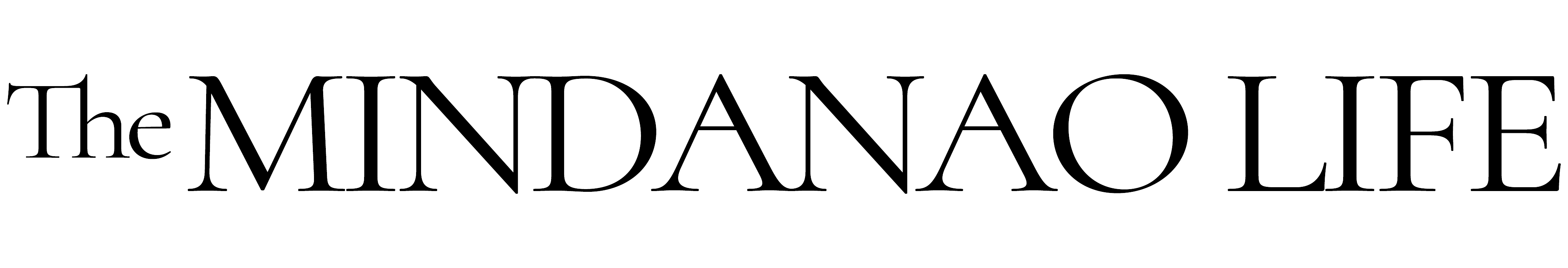Due to the constant innovation of technology, running an online meeting has never been easier, faster, and more collaborative. But with the lack of internet stability and essential features for certain online platforms, conducting one can be a little hard to manage. So, the key is to know which tool is the right one to use for your team’s online meeting.
1. Choose the right platform.
Choosing the right platform is the first step when planning an online meeting because everything relies on it.
Some software offer a smoother transaction when it comes to online meetings. This includes Zoom, one of the online services that skyrocketed during the pandemic. It offers a clear audio and a high quality video that helped the brand garner avid users.
2. Come up with a meeting agenda.
Before attending a meeting, it is always best to know what you are going to be talking about. Not planning ahead of time could result to inefficiency.
Instead of going directly to the agenda, brainstorm with your team how you can stretch the duration of the meeting for a little.
3. Prepare the platform to be used in advance.
Once you have the right platform for your online meeting, the next thing to do is test it.
At least a day before the scheduled meeting, conduct a technical dry run with a few members of the team just to ensure that the meeting will go smoothly. These rehearsals can brace you for every possible scenario you might encounter on the meeting proper.
4. Get rid of distractions.
When you are in an online meeting, you obviously do not want any extra things going on around you because it will only cause distraction not just for you, but also to the attendees as well.
Find a place where you can peacefully perform the conference. One thing you should most consider in doing so is the noise surrounding the area.
5. Record your online meeting
Sometimes its hard to take down notes during a meeting because it refrains you from being fully focused, which is why going to a peace and quiet area is strongly recommended when attending one.
But if you really can’t do so, there are online platforms that offer a recording feature. In that way, you can listen and participate at ease.