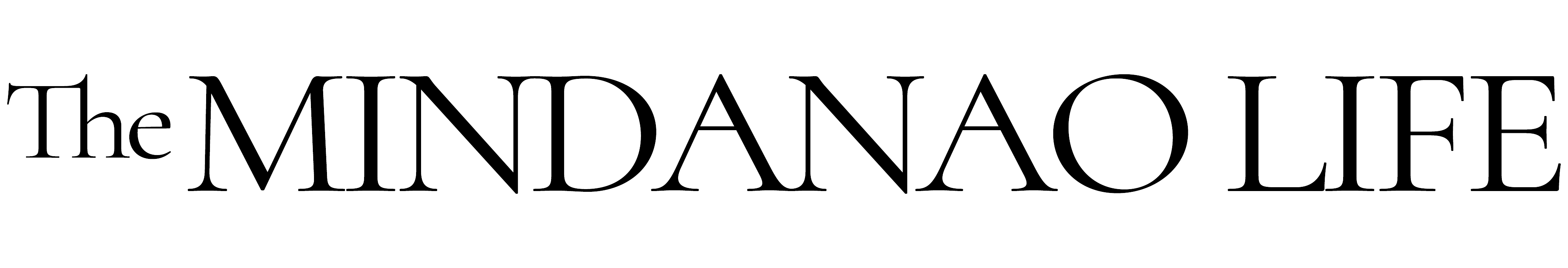Online classes may sound easier because students get to learn without the hassle of physically attending school, and additionally, students can also study at their own pace with the introduction of asynchronous classes in some class schedules. However, everyone is still adjusting to this method. Since our homes are designed for comfort and relaxation, no one really wants to feel too cozy that they get sluggish, which could be a problem if you plan to create a high-yielding day. Online learning can be cool, but really, does anyone here use their gadgets mainly for studying and not for socializing? Not much, eh?
Nonetheless, here are some apps you should download to increase your productivity during online classes:
1. Forest: Stay Focused
The goal of this app is to stay phone-free while studying. You plant a seed in the Forest, and watch it gradually grow into a tree. If you leave the app, let’s say, to answer messages on Messenger or view stories on Instagram, the plant dies. Yup, this isn’t a guilt-free place. You will certainly feel sorry for not using your study time wisely.
Also if you do great, you get to earn LeafCoins which can be used to plant real trees in 5 African countries- Cameroon, Kenya, Senegal, Uganda, and Tanzania.
2. Headspace: Meditation and Sleep

Mental health is unfortunately, getting slightly abandoned during the online classes. Given the limited outlets to relax and unwind because the usual group studies and dinner out with block mates after school doesn’t happen anymore, as well as the increased workload, there is really not much we can students can do to keep themselves sane.
This app trains the mind to be present in the current situation by providing easy-to-follow meditation courses that reduce anxiety, pressure, and stress. It will keep you calm with several exercises in breathing and attentiveness, making you clearheaded for online classes.
3. Grammarly
Essay-type questions and academic papers are more encouraged this school year to shy away from typical multiple choice questions, and to better gauge a student’s knowledge online. Grammarly will help you detect incorrect writing using artificial intelligence and natural language processing. Not only do you get to check your paper, but you also have the chance to improve your composing skills.
4. Notebloc
Taking down notes during a Zoom class discussion is still a habit that most students do, but other classes already deploy learning materials online. With this app, you can scan any type of notes, paper documents, and even sketches, and transfer all of your jottings in one gadget. This makes all of your entries more convenient, and makes your study session uncomplicated.
5. ClassUp
ClassUp has always been a trustee during face-to-face classes. But now that school days feel repetitive and the same because of the online classes, this app makes you take note of your class schedule. You can place the subject name, the days, and the time, as well as use color-coded rectangles to distinguish one class from another.
6. Kahoot!
Whenever your online classes feel dull and stiff already, the Kahoot! App can help you with that. You can take a break with your friends by engaging in quiz-based games that helps you loosen up and enjoy while still technically learning something new. Different areas like Math, Science, and trivia questions are tackled in this app. You get to compete with points, and initiate a healthy competition with your block mates and friends.
7. Minimalist- To Do List
During online classes, the workload undeniably increases because of the flexibility in time. Having that said, assignments and deadlines can be all mixed up if they are not organized and bulleted properly. This app can help you list all the things you have to do during the day, in order to avoid confusion. It keeps a minimalist aesthetic, hence the app name, to keep your mind from unnecessary distractions from additional elements. You can also have your list as your wallpaper for an easier access.
All of the apps stated are all available in both Apple and Android devices.
Stay productive in online school!